How to Use Dmarc Record to Protect a Domain/Email from Spoofing
Author: Blessing I. Paul
Last Update On: 10-Apr-2023 14:35:07pm
Category: Digital/Internet Marketing, Education, Networking and Security, Technology
Topic: Tutorials
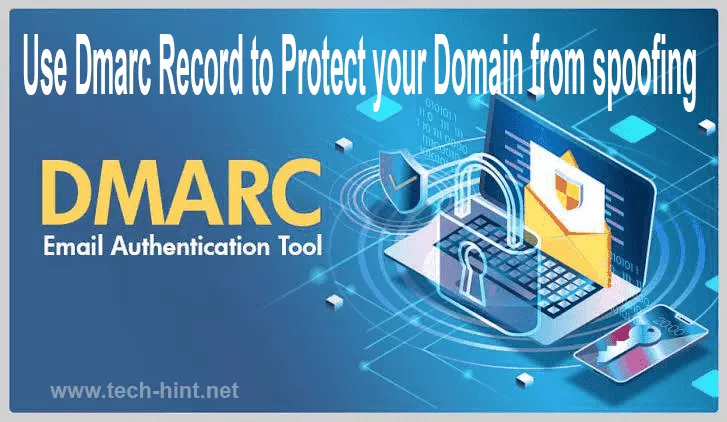
Last time, I talked about how to scan domain if it allows spoofing or not, using the dmarc record and the SpoofTheMail tools, to learn
that check here.
Right now, we will use that same dmarc record to protect a domain from spoofing.
DMARC, or Domain-based Message Authentication, Reporting, and Conformance, is an email authentication protocol that helps protect domains from spoofing and phishing attacks. By using a DMARC record, domain owners can specify which mechanisms are used to authenticate email messages sent from their domain and can instruct receiving mail servers to reject messages that do not pass authentication. This can help prevent attackers from sending spam or phishing emails that appear to come from the domain in question.
To use DMARC to protect a domain from spoofing, you will need to follow these steps:
- Determine the email authentication mechanisms in
use: Before you can create
a DMARC record, you need to know which email authentication mechanisms are
being used to protect your domain. This will typically include SPF (Sender
Policy Framework) and/or DKIM (DomainKeys Identified Mail). If you are not
already using SPF and/or DKIM to authenticate your email, you will need to set
them up before you can use DMARC.
- Create a DMARC record: A DMARC record is a DNS record that specifies the
email authentication mechanisms in use for your domain, as well as the policy
that should be applied to messages that fail authentication. The DMARC record
is published in your domain's DNS records and is used by receiving mail servers
to determine how to handle email messages from your domain. The basic structure
of a DMARC record is as follows:
_dmarc.example.com. IN TXT "v=DMARC1; p=none; sp=quarantine; rua=mailto:[email protected]"
In this example, the "v=DMARC1" specifies that this is a DMARC record, and the "p=none" specifies that no action should be taken if the message fails authentication (i.e., "none" means to do nothing). The "sp=quarantine" specifies that messages that fail SPF authentication should be quarantined (e.g., sent to the spam folder), and the "rua=mailto:[email protected]" specifies the email address where DMARC aggregate reports should be sent.
There are many other parameters that can be included in a DMARC record, such as "pct" (percentage of messages subjected to DMARC evaluation), "fo" (failure options for messages that fail DMARC evaluation), and "aspf" (alignment mode for SPF). You can find more information about these parameters in the DMARC specification. - Publish the DMARC record: Once you have created your DMARC record, you will need to publish it in your domain's DNS records. This typically involves adding a TXT record for "_dmarc.example.com", where "example.com" is your domain. The value of the TXT record should be the DMARC record that you created in step 2.
- Test the DMARC record: After you have published your DMARC record, you
should test it to make sure it is working as intended. There are several tools
available that can help you test your DMARC record, such as the DMARC Record
Testing Tool and the DMARC Analyzer. These tools will send test messages to
your domain and report on whether they pass or fail DMARC evaluation.1.
- Monitor and adjust the DMARC policy: Once your DMARC record is in place, you should
monitor the DMARC reports that you receive and adjust your DMARC policy as
needed. For example, if you are receiving a lot of legitimate email that is
being rejected due to DM.
By now, you should have the ideas on how to implement this on your domain, if you have any questions, please feel free to ask me in the comment section. Thanks.
Post Tags
Please like and share our post on:
Comment section is On for this post
About Author
Blessing Ikechukwu, Paul, is the CEO/Manager of Blomset Drive Technologies, also the founder of this website (www.tech-hint.net).
He's a full stack web developer, digital marketing consultant & SEO analyst, computer security personnel and more, with more than 7+ years' experience. For hire you can contact him. You can check more of his blog post. Follow him on LinkedIn, Twitter and Facebook.
Related Post
How to Check If a Domain Can Be Spoof
How to Check If a Domain Can Be SpoofRead More »»
- 3 years ago
- by Blessing I. Paul
1.2K | 2 | 1
Web Scraping with Scrapy: How to Find Pages with Specific Keywords Using Python
Web Scraping with Scrapy: How to Find Pages with Specific Keywords Using PythonRead More »»
- 2 years ago
- by Blessing I. Paul
1.6K | 1 | 2
Widespread Rumour About Yourself And How To Deal With It
Widespread Rumour About Yourself And How To Deal With ItRead More »»
- 3 years ago
- by Praise Ejiro
1.1K | 1 | 7
PHP for Beginners: Master the Essentials of Dynamic Web Development
PHP for Beginners: Master the Essentials of Dynamic Web DevelopmentRead More »»
- 3 years ago
- by Blessing I. Paul
1.5K | 1 | 2
Total Comment: ()
Drop a comment below:
- Categories
- Entertainment
- Fashion and Beauty
- Food and Recipes
- Health and Wellness
- Lifestyle
- Parenting
- Personal Finance
- Relationship Tips
- Sports
- Technology
- Travel & Leisure













